Affinity Owners: Problem solved!
Would you love to be able to edit any journal, planner, or workbook template in Affinity Publisher?
Now you can!
TO AFFINITY AND BEYOND
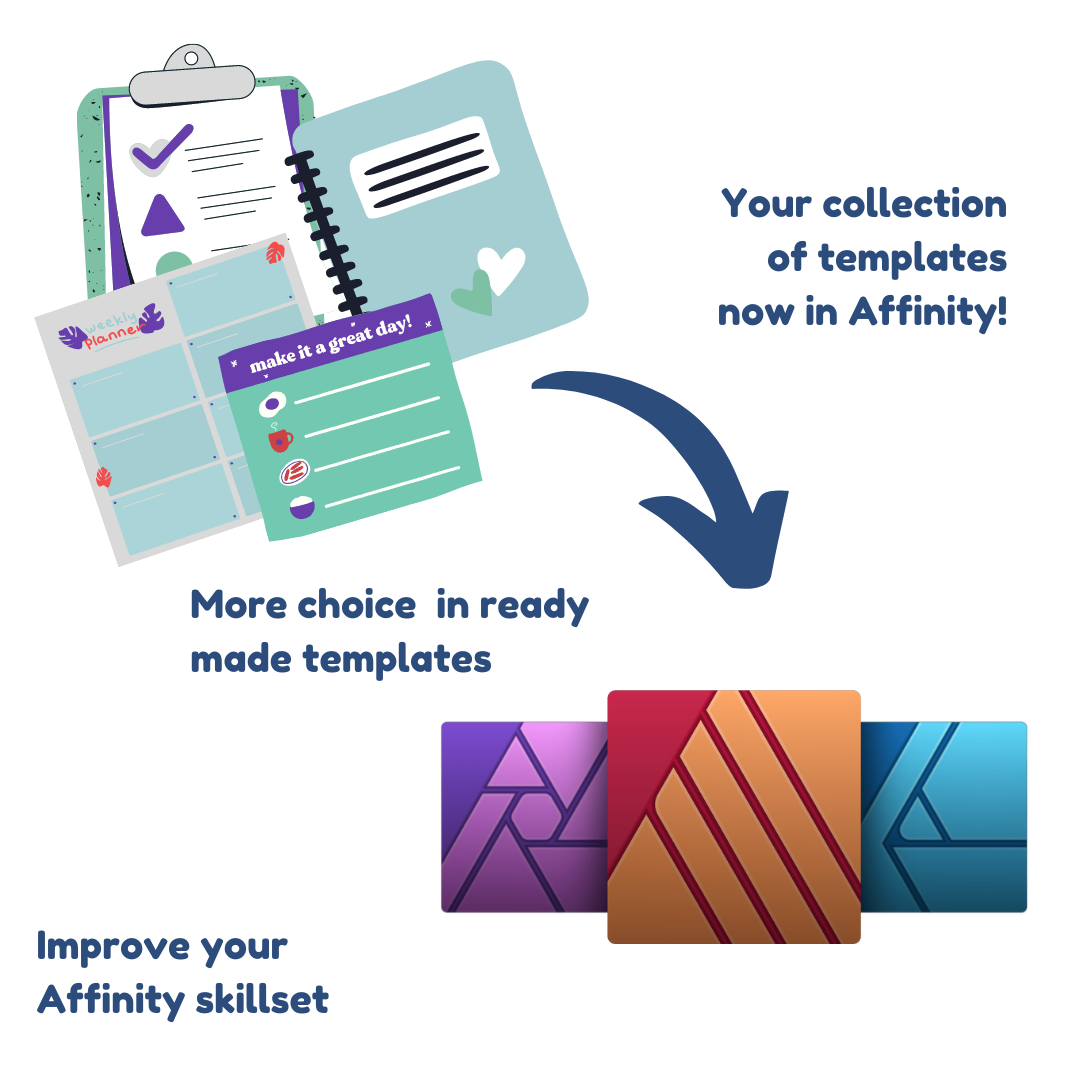
As an Affinity software owner, you probably know how much power you have in your hands, but there’s one big elephant in the room when it comes to making printables with your chosen software.
So many template and PLR creators neglect to make their products for Affinity and you’re stuck having to use Powerpoint or Canva templates if you want the most choice for your business.
You probably have a big stash of past template purchases that would be wasted if you went all-in with Affinity too.
And you might even be holding back on learning Affinity and getting all the benefits of this amazing software because of that.
But there’s no need to hesitate any longer or to worry about the limited number of templates for Affinity. If you never quite got your head around this powerful software we’ve got your back too.
The truth is, you don’t have to deal with the limitations of Powerpoint or Canva or any other software.
If you have a template in PDF you can use it in Affinity with a few tricks and tips which we’ll share with you.
step by step to use any template
INTRODUCING… TO AFFINITY AND BEYOND
The course you need to get maximum use of your templates the way you really want to use them

To Affinity and Beyond
To Affinity and Beyond is course which will show you exactly
- how to take a PDF template created in Canva or one created in Powerpoint – exactly as you receive from many PLR template creators and transform it so that you can use it in Affinity (but you’ll find this works for virtually ANY PDF)
- how to then take it beyond the template in Affinity to add your own design touches and make it unique.
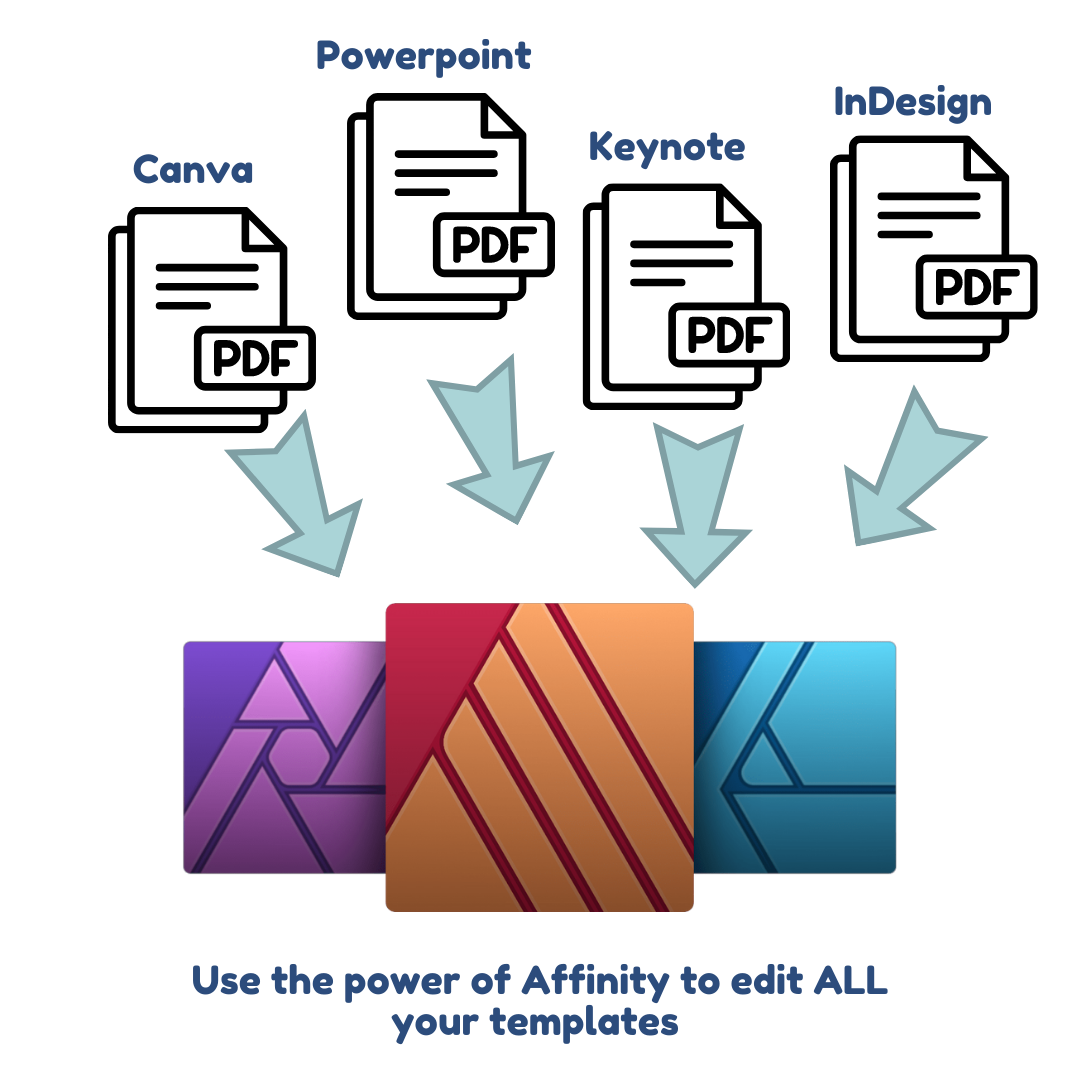
In the course, you’ll discover:
- how to deal with all kinds of template elements including backgrounds, tables, text and images
- how to cope with missing fonts and your options for replacing them
- how to turn a lackluster or not-to-your-taste template into something special and unique to you
- how to use your Affinity software to get your printables ready to sell no matter which software they were created in.
what you get

25 STEP-BY-STEP VIDEOS
The videos are short (less than 5 minutes each) no-fluff guides to
- instantly importing low content products in PDF format into Affinity
- dealing with graphics, text, and tables of different kinds no matter how they were created
- changing the Affinity template created by the import process so that you can easily add your own designs and create multiple designs using the same template easily in the future
- resolving the issues that you may encounter on import (which depend on how the product was originally created)
FEATURES covered include:
changing title fonts 🔷 setting up master pages 🔷 adding new backgrounds 🔷 creating new covers 🔷 changing colors of graphics 🔷formatting tables 🔷 setting up master tables 🔷 adding text to tables 🔷creating shapes 🔷 switching graphics 🔷 removing backgrounds from images 🔷exporting files 🔷 replacing paragraph fonts 🔷 changing shapes 🔷 using layers for graphics in Publisher 🔷 and more
and you’ll also get these bonuses
BONUS 1
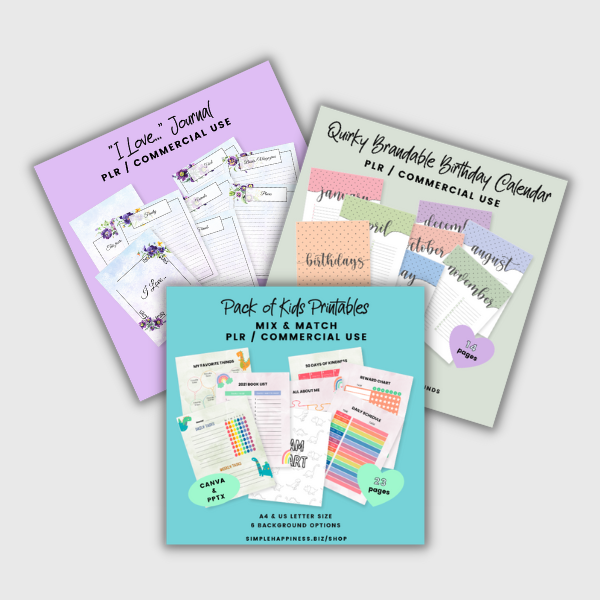
THE TEMPLATES (worth $81)
Three original Powerpoint/Canva PDFs to work on so you can practice what you learn in the videos. You’ll also receive the finished Affinity templates for the three products that were worked on during the course
BONUS 2

AFFINITY QUILTING TEMPLATE
An Affinity template (with commercial use) kindly provided by Michelle Farmer of PLRNiche.com so that you can test out your new skills using the example from the video. Includes new graphics created for this template which also come with commercial use.
who is behind the course?
The course has been created by friends Jayne Willingale and Jan Small.
They got together after seeing a need for more content for the Affinity Suite.
Now, the choices should be endless!
Jayne is the owner of Sylverzone Printables and is a long-term advocate of Affinity as well as the creator of My AffinityProgress, a suite of in-depth training courses covering Affinity Photo, Designer, and Publisher that are perfect for producers of printables, low content publications, and KDP books.
Jan sells journal, planner, and workbook templates in Powerpoint and Canva at Simple Happiness Biz. She is an Affinity novice making her the perfect guinea pig for testing out the course!
what they say about Jayne’s Affinity training
“I like Jayne’s teaching style. She doesn’t waste time with extra fluff you don’t need. The videos are short and to the point. Even though I use Affinity regularly, I picked up some tips and tricks that will save me time in the future.” Shannon at Creative Printable Designs
“Jayne’s easy-to-follow video course (and wonderful support materials) had me up and running like a PRO in no time!” Bart Henin
“Jayne has a calm, step by step teaching style. She explains things in just enough detail.” Catherine at Content Accelerators
“I love the ‘no fluff’ short videos in the techniques modules. If I forget how to do a technique, I can easily go over it again.” Marian Blake
“LOVE your classes and your teaching techniques!!!.” Sara Q.
“I just discovered you and am so happy! I’ll be deep-diving into your course today, but have the first module done which I LOVE BTW! It’s awesome, finally, I’ll be able to create new products using Affinity, for my commercial use items and personal use ones as well.” Michelle Farmer – PLR Niche
frequently asked questions
Do I need to be familiar with Affinity software before taking the course?
What if I already know Affinity? Do I still need the course?
It will show you how to transform templates made with other software programs so that you can use your favorite software!
Does it work with any template?
Do I need the template in the original format?
Not as long as you have the PDF. Of course, you should also have the rights to use it before you change it!
Do I need all the programs in the Affinity suite?
You will need Affinity Publisher and we show some tricks and tips for graphic manipulation in Photo and Designer but you could also do similar steps if you have access to Adobe Photoshop or Illustrator. We don’t cover Adobe in the course because it’s called “To Affinity and Beyond” and not “Use Your Software with High Monthly Charges and Beyond” 🤣
What rights do the bonus templates have?
You have rights to create end products from the templates but you cannot pass on the PLR rights to others.
Any other questions?
Reach out to jayne who you can find at sylverzone @ gmail.com or jan @ simplehappiness.biz
is this for you?
THIS IS NOT FOR YOU IF
- you’re happy to use the PDF versions of templates exactly as they are
- you already have a step-by-step process for editing any template you have in Affinity
- you prefer to work in software programs other than Affinity
- you don’t own Affinity software and you don’t intend to purchase it
- you think Powerpoint is the best thing since sliced bread!
THIS IS FOR YOU IF
- You’d love to make more with Affinity software but you don’t want to be restricted by the low availability of Affinity templates
- You have a stash of Powerpoint templates and you’ve started to hate Powerpoint
- You’d love to make more use of what you own
- You intend to sell printables and would like to use Affinity Publisher to make the PLR commercial use printables you own into your own unique products
- You would like to increase your skills with Affinity Publisher, Designer, and Photo
If you want to get full use of all your templates and have more choice in the templates you purchase to use with Affinity, grab this course with both hands