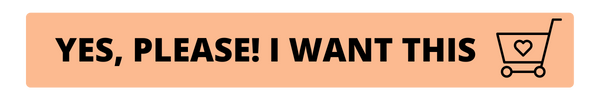Products selling like hot cakes?
If that’s a big fat NO, chances are you could have a design problem and you don’t even know it

Not making sales?
Are you left scratching your head when the printable or planner you worked so hard on just isn’t selling?
If customers are not buying in the numbers you hoped for, it could be down to nothing more than a small issue or two with your design that you’re unaware of.
And unfortunately, design problems don’t just affect the sale of printables.
It’s so unfair, but your awesome course, the one you slaved over that could help so many people, may be left gathering dust…
…while the one with less information than yours but a better design, flies off the shelves.
They say you can’t judge a book by its cover and it’s absolutely true, but every single person who comes across your work does exactly that.
“You don’t need design skills,”
they say.
But when you put a product together, it doesn’t look as good as many out there.
And worse, it just doesn’t attract the buyers you want.
“Never mind, no need to start from scratch,” they say “Just buy these Canva templates!”
But when you try to change them to use for your project and add your branding, you’re back to square one.
Your efforts never look as good as the original.
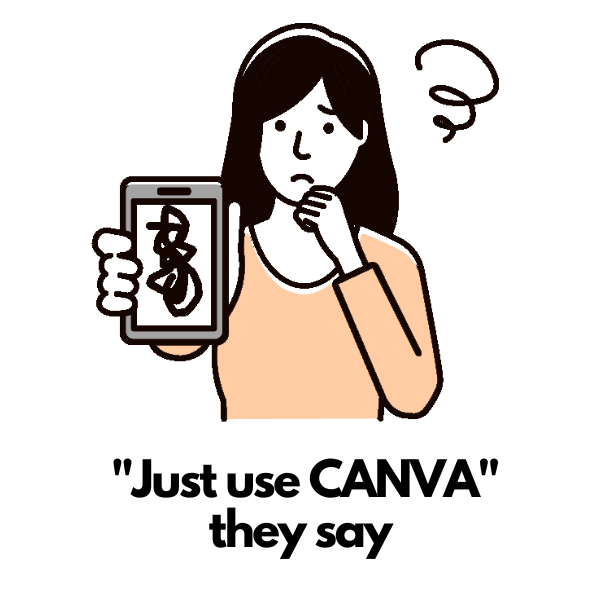
Believe me I know that feeling.
I studied graphic design at Edinburgh College of Art because, as an author, I wrote so many books that hiring a designer was prohibitively expensive and my book covers frankly sucked.
And during my diploma course, I found out why!
There are all those secret rules and principles that designers understand that I knew nothing about.
The rules are not rocket science. You just need to follow them, but when you don’t…
…designs just don’t work.
Yet the rules can be easily learned by non-designers.
You just need to know how.
INTRODUCING, One Hour Fonts…
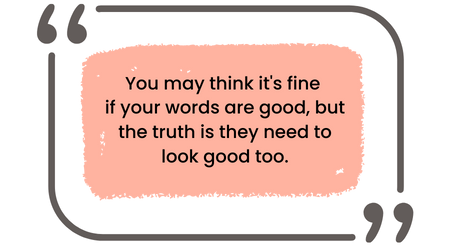
We start with fonts and text because that’s where most people get it wrong without being aware of it.
And we use words everywhere.
Discover how to compete with professional graphic designers by improving the design of the text and fonts in every single one of your projects.

Grasp the principles designers know and use automatically without the 4 year college degree
Watch the short videos and use the easy guides included and you’ll be done!
And all in less than an hour!
Six short no-fluff videos covering
- the common mistakes non-designers make (the ones you don’t even know you’re making that ruin your designs!) and how to easily correct them
- how to select & pair fonts with confidence
- how to lay out text without making bloopers
- how to save time and effort using fonts in your business
Transcripts & Slides
You’ll get:
- a fully-edited transcript with plenty of space to make your own notes
- copies of the slides to download
Together these make an easy reference to consult in the future. No need to rewatch the videos.
AND FOUR BONUS GUIDES
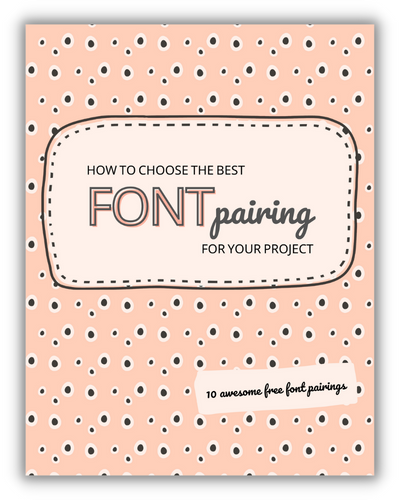
Font Pairing
How to choose the font pairing for your project with ten awesome free font pairings to choose from. No sweat selection if you don’t want to choose your own using the guidelines in the course!
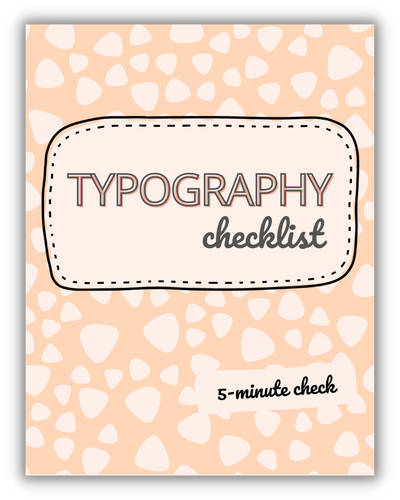
Typography Checklist
Run every item you create through this checklist to ensure it’s ready to publish or sell. Eliminate all the mistakes that make your designs look unprofessional!
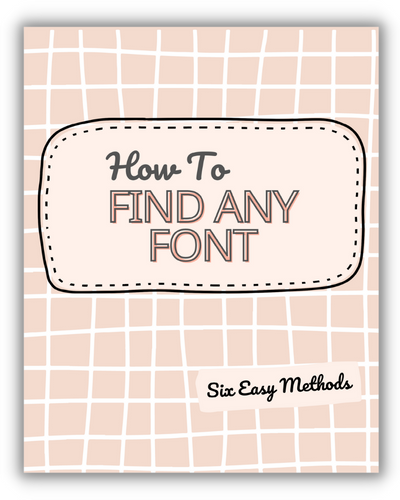
How to Find Any Font
If you find a font you like online or when you’re out and about, you can track it down and find out where to get it with the help of this bonus. Six different methods included.
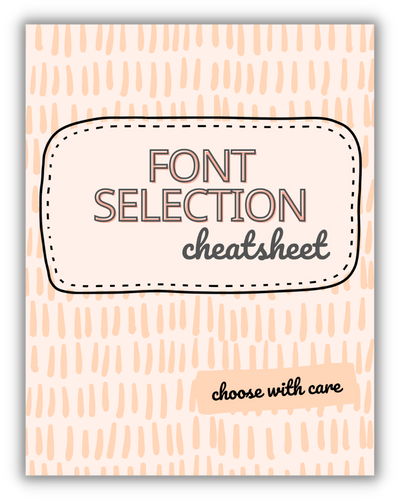
Font Selection Cheatsheet
When you want to make the right font choice, use this font selection cheatsheet and planner to guide you through the selection process. Select your fonts with care!
Armed with the videos and guides in this no-fluff course, you’ll know how to make every design you do more polished and professional so you can attract more buyers to everything you create…
Is this for you?
Yes, it is if…
- Your products are not selling well and you suspect your designs are not as good as they could be
- You think your designs are great, yet your products are not selling (You don’t know what you don’t know!)
- You’d love to compete with all the professional designers in your niche without having to spend 4 years learning graphic design at college
- You want to learn to do this yourself rather than having to pay big bucks to a graphic designer.
FAQ
Do I need any particular software?
No, this course applies to every kind of program that you use to create products, websites, or documents, including (but not limited to) Word, Powerpoint, Keynote, Canva, Adobe Creative Cloud, and Affinity. It even applies to email and autoresponder messages!
Yes, the course has been designed so that, even if you’re a beginner, you can pick up everything you need to know in less than an hour. This includes watching the videos and going through the bonus guides. If you have a little knowledge, the course will serve to fill in any gaps you have. If you’re an experienced, professional graphic designer, you don’t need this at all!
I see more mistakes made with the text part of documents and printables than I do with graphics (maybe because novices don’t think they are important!) But you’re right, graphics matter, too. There will be an additional course available to purchase soon covering graphics which current students will be able to purchase at low cost.
If you have a different question…
If you have any further questions, you can always reach me at [email protected]
© simplehappiness.biz