Do you want to achieve your resolutions and goals?
Do you want to learn a way to make it more likely because you will know where you want to go?
Do you want to learn how to create them in a software you know how to use?
Do you want to then create templates so you can sell them to others?
If the answer is yes to any of these questions, I have the answer for you. I have found a niche that according to Google, has up to ONE Million searches per month in the USA alone. Although the niche isn't new, it has a massive increase in searches in the last three months (as of January 2023).
Hi, my name is Marian Blake. Over the last few years, I have made it my quest to find digital product niches that are simple to make and that are saleable on sites such as Etsy and your own website. I especially like to create digital products that I can create, publish, and leave to sell so I can spend my time creating more products.
To do this, I spend hours learning different software and diving into digital product niches to find products that sell that I can make quickly and easily.
So what have I found?
Before I talk about the product I have found, I want to give you a few more statistics which should encourage you to create this product for yourself and others.
The first comes from a study commissioned by TD Bank which reported that 82% of small business owners that used this product from the get-go reported that they have accomplished more than half the goals they included on the product.
The second is 25% of all New Year’s Resolutions will be given up within a week.
Why are these statistics relevant?
The product I have found is vision boards and the statistics are important because
- It is a well searched for product as it has up to 1 million searches a month according to Google.
- It is a recognised visual way of helping people and companies plan where they want to be at the end of this year or three years time or five years time. (TD Bank Study) and
- It also can reduce the dropout from completing your New Year's Resolutions or any goals because if you can visualize something, you are more likely to achieve it.
Below are two examples I created for my own use.
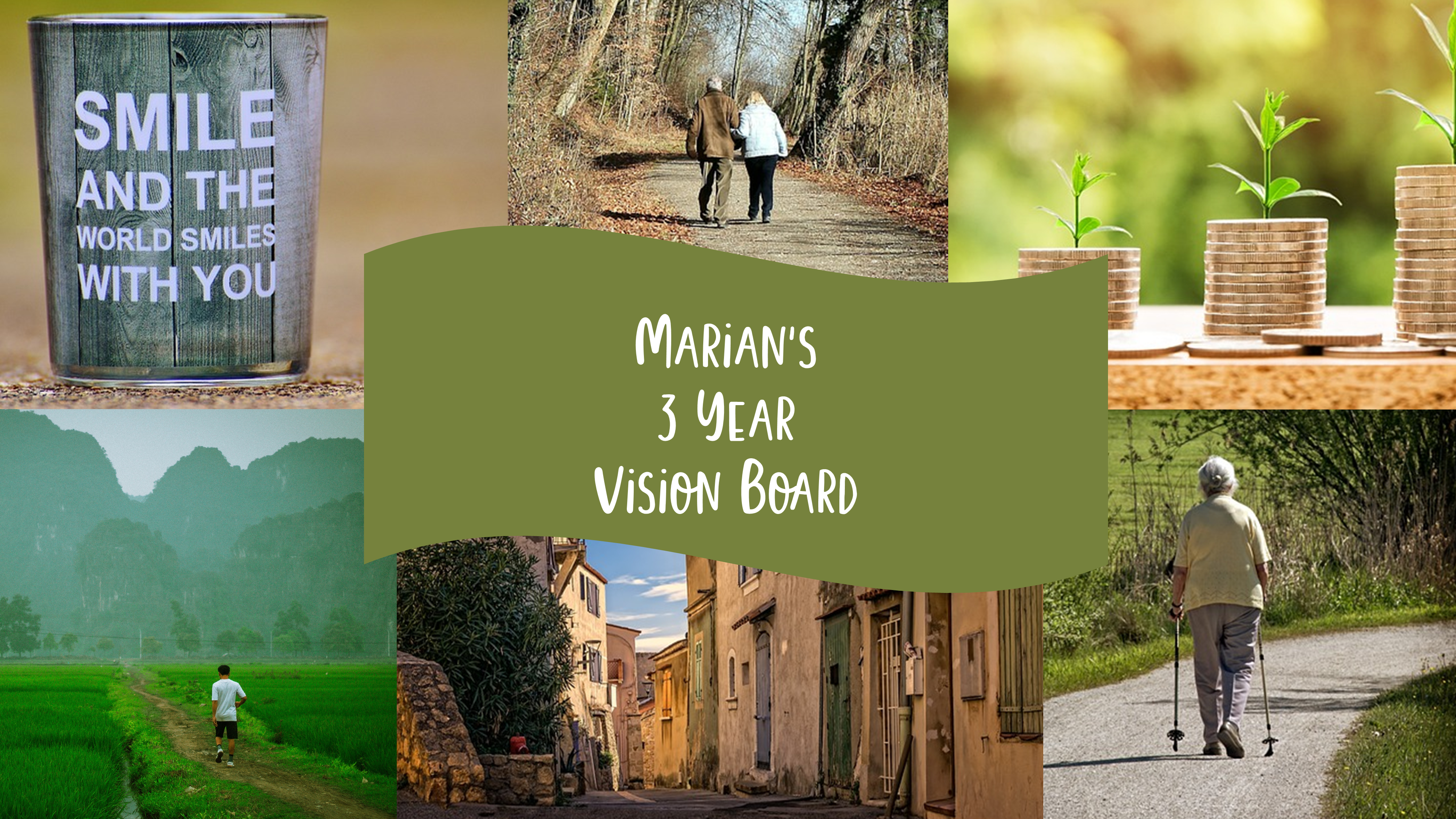
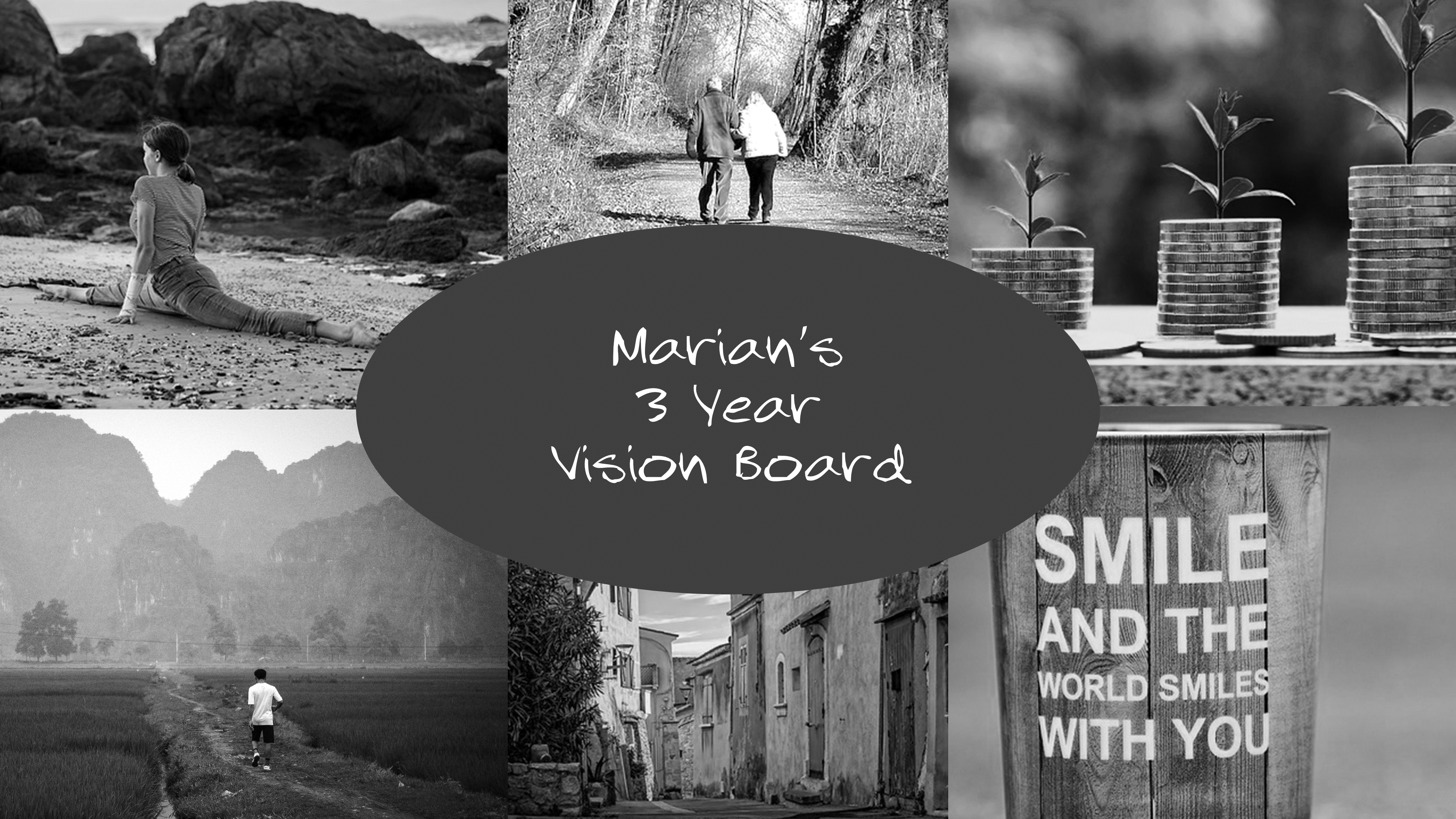
I am so happy to announce my latest course in the Marian's Minis series.
Vision Boards
How to create a vision board in PowerPoint to help you DREAM BIG and achieve your goals.

Before I go any further, I think I should introduce you to Marian's Minis courses.
Each Marian's Minis course is a short course that covers one product type. They are not difficult to create, so you can either sell them as your main product line, or sell them as a sideline. They are also great for people who have limited time to create products.
What will you get with the course?
Included in the Vision Board course is
- Research into the niche.
- How to turn a laptop vision board in to one for mobile devises.
- How to easily create a basic vision board design in PowerPoint.
- How to take your basic design and change it into FIVE variations.
- How to create templates in Slide Master so you can sell them (or use them yourself).
- and much more.....
You can easily make Vision Boards in PowerPoint.
You can create templates so you can sell them to others - you can sell them on Etsy.
You can create them to represent your one year goals, or three year goals or goals way in the future.
You can create them using free to use or free public domain images . You can then make them more inspiring with simple FREE additions.
If you can follow instructions and can click a mouse, you can do this.
You can do all the designing on PowerPoint.
Why PowerPoint
I know many of you have not only heard of PowerPoint, but have used it in the past. Although it's not a full photo editing package, it is versatile.
Why am I using this software in the training?
- It has many features that make creating a breeze.
- It allows add multiple images and other assets to create unique boards.
- It allows you to save in many formats.
- You can start with a blank canvas and create your own design.
- It has many assets you can freely add to your design.
- And last, you can make unique templates using Slide Master so you can use them again and again OR sell them to others so they can use them to make their own boards.
Okay, it isn't perfect. BUT it is great for this type of project. Why? Because once you know the basics, you can easily create a variety of products. I have gone through the learning curve so you don't have to and I teach you what you need to know.
"I have found that it works very well for me for this product type."
Vision Boards
The Course that shows you how to create a vision board in PowerPoint to help you DREAM BIG and achieve your goals.
Normally $19
NOW ONLY $15 until 01/22/23

Marian Blake - Creator of Marian's Minis.
Your Questions Answered
Q. Won't it be expensive?
A. You can use Free to use Images or Free Public Domain Images and many of you have PowerPoint already installed on your computer.
Q. Is this just for Windows users?
A. PowerPoint is a Windows software. It can be adapted to use on Mac BUT I haven't tried this myself.
Q. Is it hard to do?
A. The simple answer is NO. If you can follow instructions, you can do this.
Q. I don’t know where to start?
A. This course contains both “Over the Shoulder” follow-a-long series of videos and niche research videos, so if you follow them you will create designs to sell.
Q: Do I give refunds?
A: Sorry, there are no refunds.
Q: Is there an upsell?
A: No. It’s all included.
Q: Can I contact you if I have a problem?
A: Yes. Please email marian@marians.design with your questions.
Q: How do I get my course after I have purchased?
A: After purchase you will find your training course under the menu option "My Course".