Would you like to learn how to create simple products that sell?
Would you like to learn to create different designs, even if you are terrible at art?
Would you like to create unique designs and do it using free software, free fonts and free images?
Would you like lessons so using the software is easy?
If the answer is yes to one, two, three or all these questions, I have found the answer and to be honest; it is easier than you think. Product creation isn't difficult if you know what to make and how to make it. The hard thing is to finding the products and their niches to create the products in.
Hi, my name is Marian Blake. Over the last few years, I have made it my quest to find digital product niches that are simple to make and that are saleable on sites such as Etsy and Print on Demand (POD) sites. I especially like to create digital products that I can create, published and left to sell so I can spend my time creating more products.
To do this, I spend hours learning different software and diving into digital product niches to find products that sell that I can make quickly and easily.
So what have I found?
I have found a group of products that sell on Etsy, Creative Fabrica and POD sites. You can take a public domain image of this product, convert it to recognizable smaller images, and then make variations to use or sell. You can then combine it with either shapes or photos or vector images to make more designs to sell.
Imagine taking a public domain book with this type of image in it, isolating the image, splitting that image into parts you can convert into a product. Then taking the same parts, adding or subtracting an image or shape to make more products.
All this sounds like gobble-di-goop, so what am I talking about?
I am talking about fonts and texts. Digging through image and POD websites has shown fonts are a useful and versatile design element.
You can find old fonts which are available as images in public domain books and use them to create new fonts to sell as fonts OR use the fonts to make font images OR use the fonts to create texts as overlays. You can change the letter shapes, squash letters together, or s p r e a d them apart, and you can add or subtract other shapes from them to make new fonts.
If you don't want to create your own fonts from old fonts, you can use most of the techniques on fonts you already have on your computer.
You can also use fonts to fit in shapes (see the images below) or around a shape to make wall art or logos.
This may all sound hard to do, but it isn't. If you an follow simple instructions, you can do this.
I have found a free to use software that you can use. The software is called Inkscape. There is a learning curve, but it is worth the effort to learn it. Don't worry, I have created videos to show you the techniques I use so you don't have to work it out.
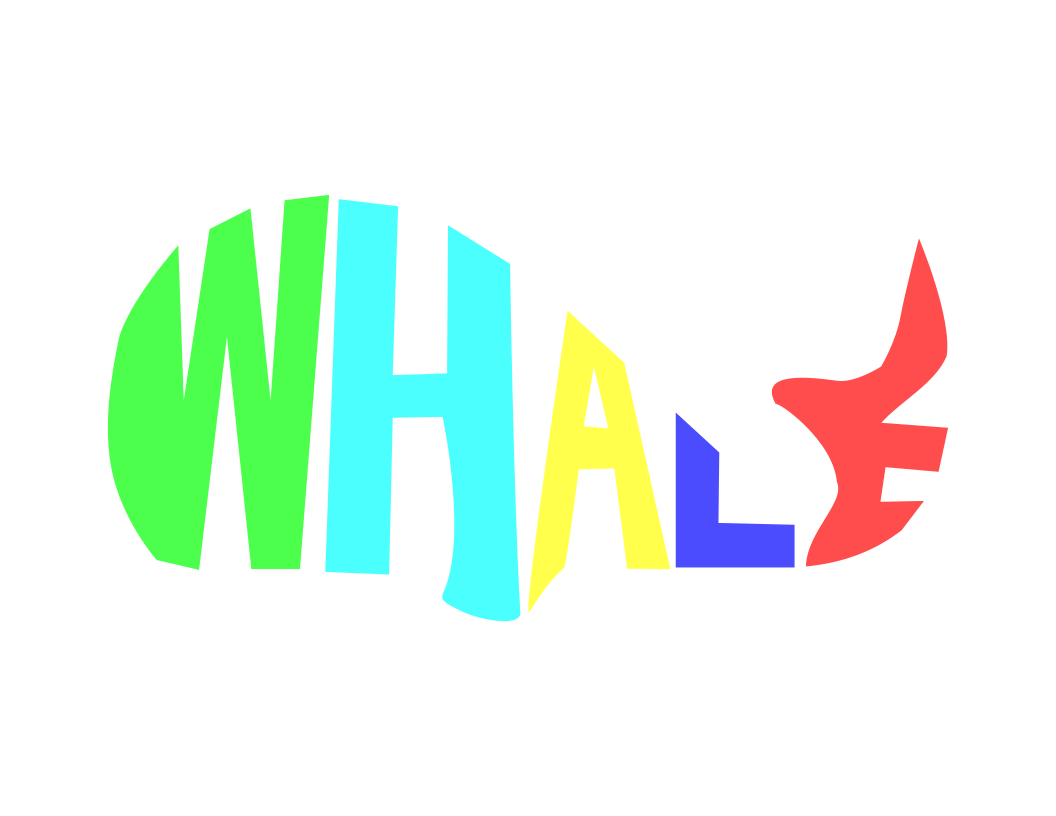
These two images show two ways you can use images in shapes.
The one above is an example of letter manipulation, and the one on the right shows a text flowing in a shape.
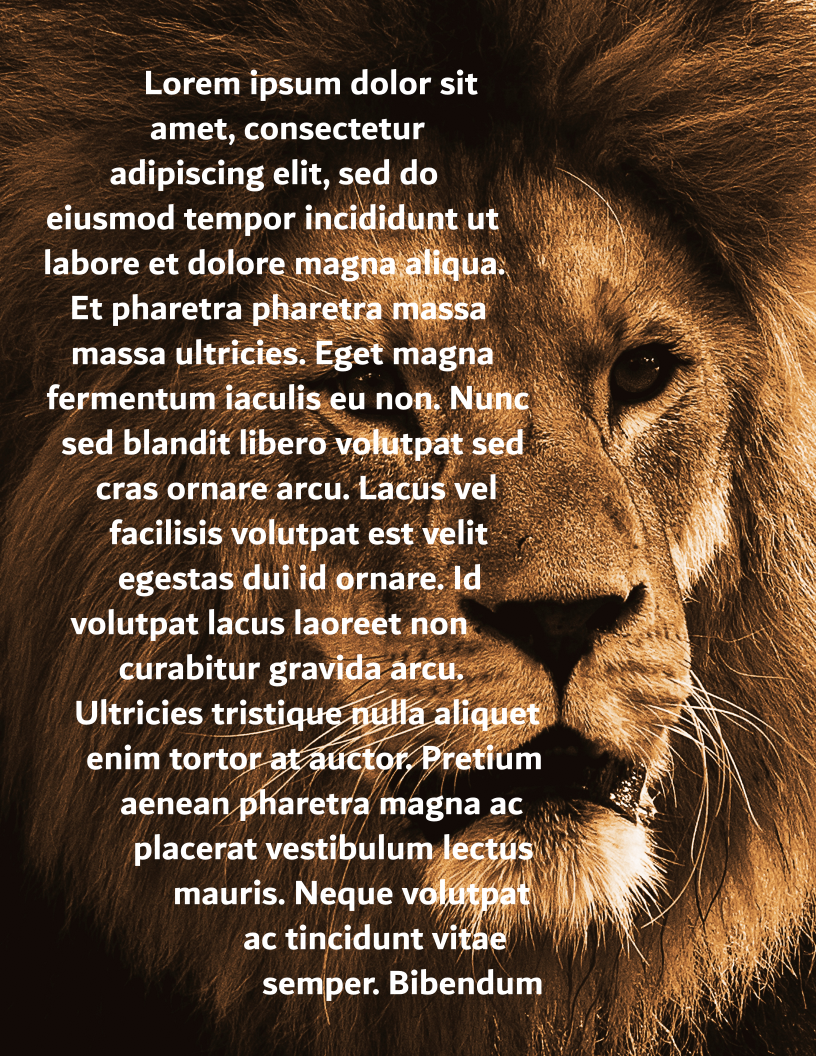
I am so happy to announce my new course
A Life of Their Own
How to create and use fonts, images, and shapes to create designs in Inkscape
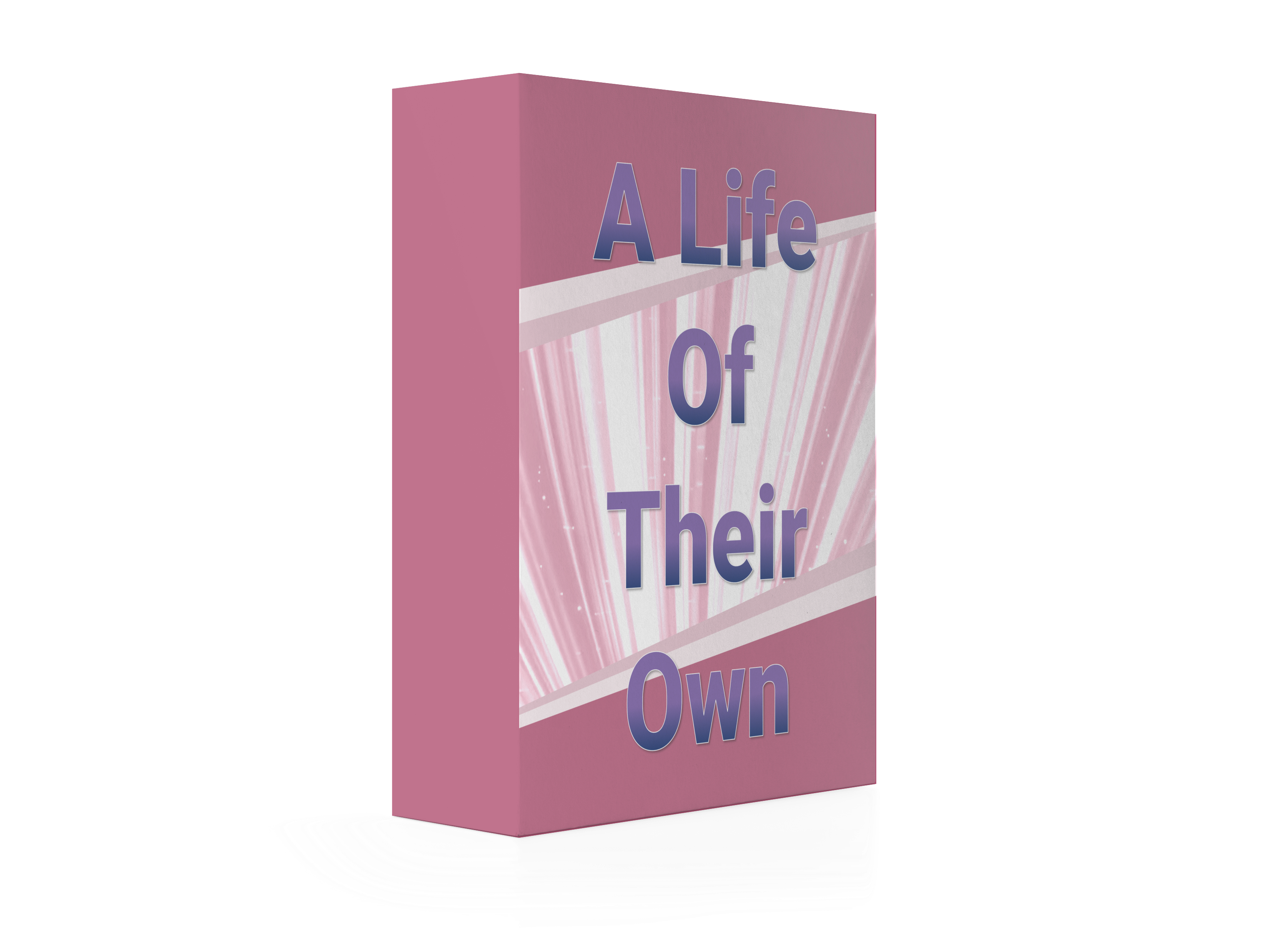
The course title is from a Carol Burnett quote. The full quote is:
"Words, once they are printed, have a life of their own."
I used this quote for the course because the course shows you that words in the form of fonts and text have a life of their own.
What will you get with the course?
Included in my "A Life of Their Own" course is
- Over 35 bite-size videos to guide you through the products and techniques.
- You will learn how to make at least three new fonts from a Public Domain Font.
- You will learn THREE ways to create images from words and shapes.
- How to create monogram designs you can use as templates for names.
- How to manipulate letter forms to make them unique.
- How to create A Series of Prints using one saying and Public Domain images.
- How to save your images so they are in the right format.
- and much more.....
You can make text designs for many uses, including wall art, mug art and weddings.
You can create them so your customers can print them for themselves.
You can create them as templates for your customers to personalize.
You can create them using free public domain sources and then they are yours to use, sell, or give away.
If you can follow instructions and can click a mouse, you can do this.
A quick word about Inkscape.
I know you haven't used Inkscape and wonder what type of image software it is. Inkscape is a vector graphics program on the same lines as Adobe Illustrator and Affinity Designer. It is not a copy of either, but works similarly to get the same results.
Why am I using this software?
- It has more features than my usual software of choice.
- It allows you to take small images and make them huge without losing definition and getting pixilation or vice versa.
- It allows you to save in many formats so you can create multiple products with the same design.
- You can import an image and then manipulate it.
- You can start with a blank canvas and create your own design.
- It is versatile and means I can use one software to do what I needed, when in the past I needed two or even three.
- And last, IT IS FREE TO USE. No purchase fees. No monthly fees. No updates fees.
Okay, it isn't perfect. BUT it is very, very good. Inkscape is a free to use, open-source vector graphics editor. The website admits it is not as good as Adobe Illustrator for some things, but they say it can be "used to create, edit, render vector graphics, including complex drawings and illustrations". I have found that it works very well for me as a digital product designer.
A Life of Their Own
The Course that shows you how to create and use fonts to make new fonts to sell and image designs
Normally $57
Now Only $27 until 10/30/22

Marian Blake - Creator of A Life of Their Own.
Your Questions Answered
Q. Won't it be expensive?
A. You can use Free Public Domain Image and Inkscape is FREE, so nothing to pay.
Q. Is this just for Windows users?
A. No. Inkscape works on GNU/Linux, Windows and macOS, so anyone can use these techniques.
Q. Is it hard to do?
A. The simple answer is NO. If you can follow instructions, you can do this.
Q. I Don’t Know Where to Start?
A. This course contains both “Over the Shoulder” follow a long series of videos and niche research videos, so if you follow them you will create designs to sell.
Q: Do I Give Refunds?
A: Sorry, there are no refunds.
Q: Is there an upsell?
A: No. It’s all included.
Q: Can I contact you if I have a problem?
A: Yes. Please email marian@marians.design with your questions.
Q: How do I get my course after I have purchased?
A: After purchase you will find your training course under the menu option "My Courses".